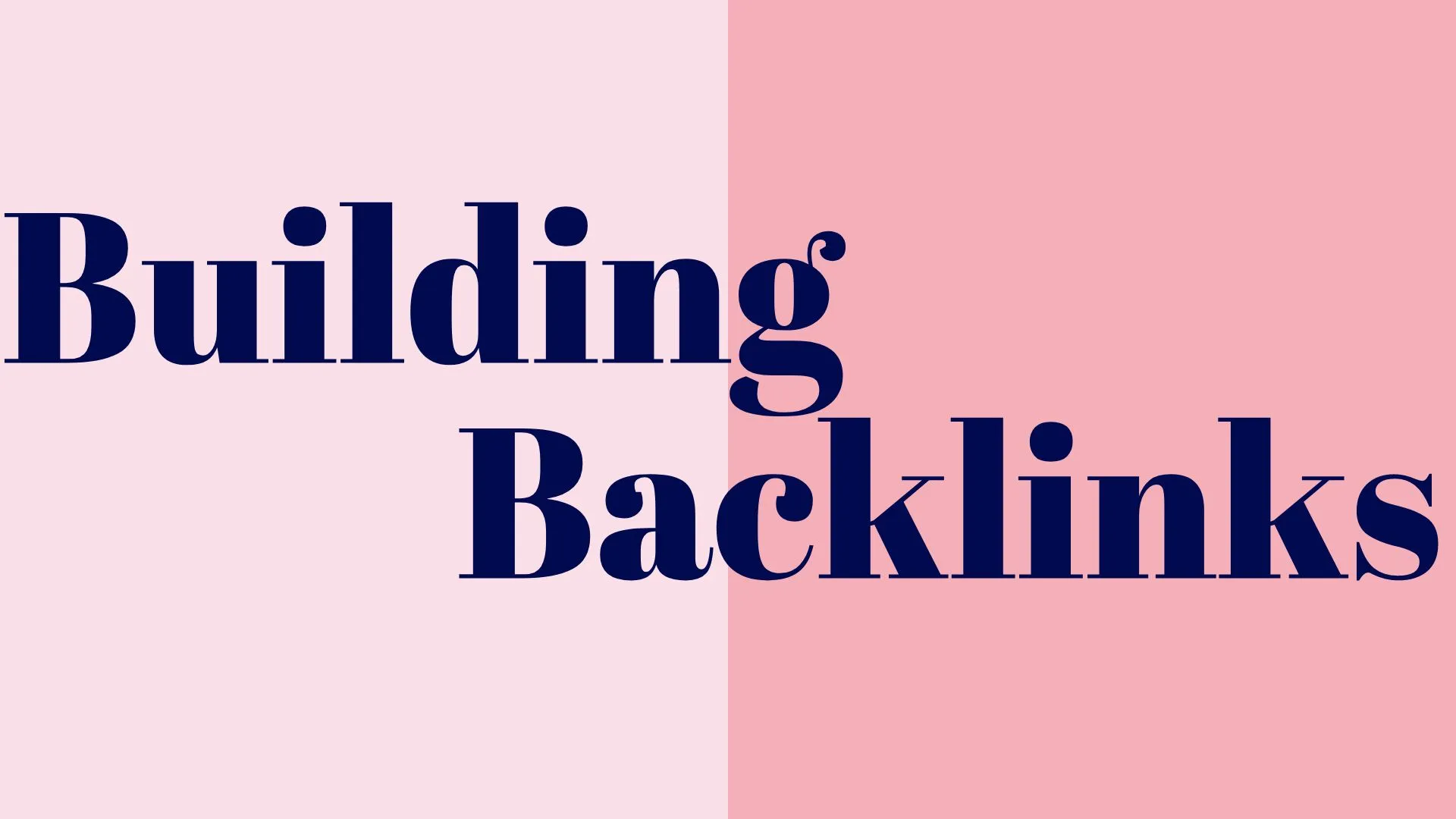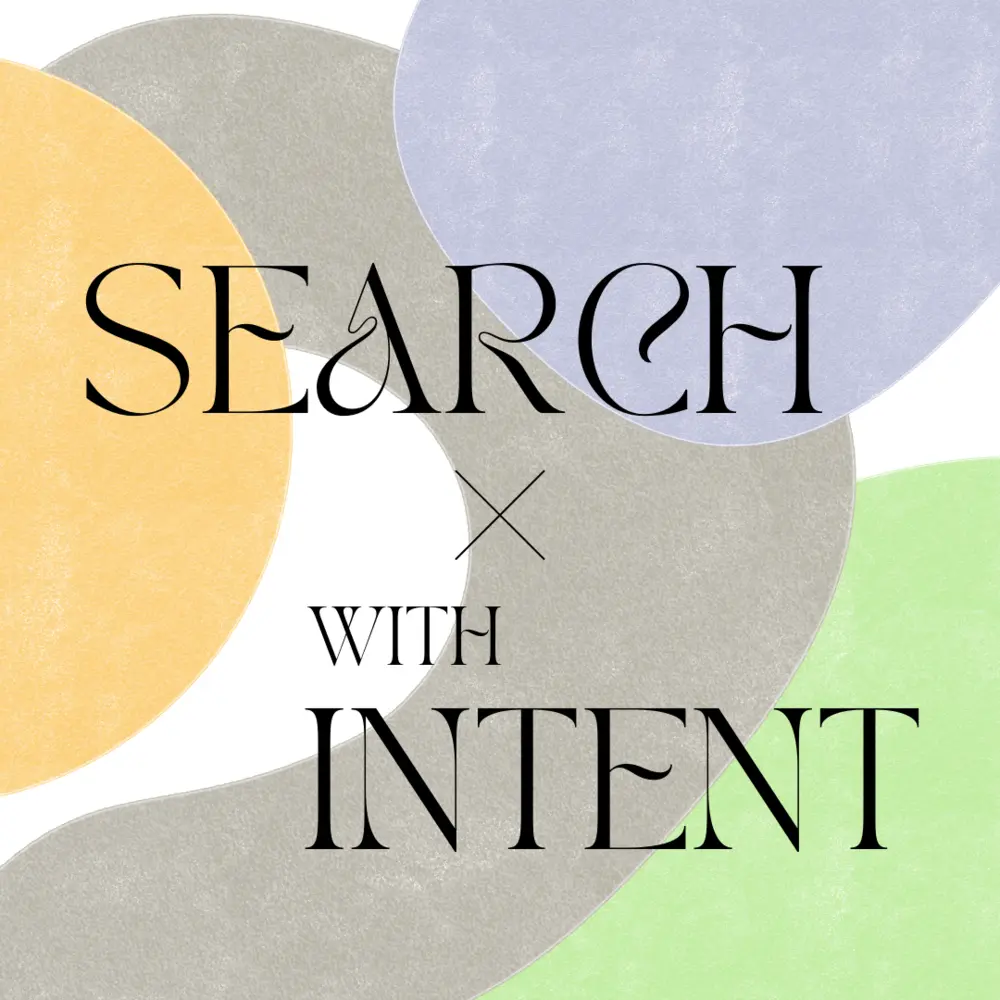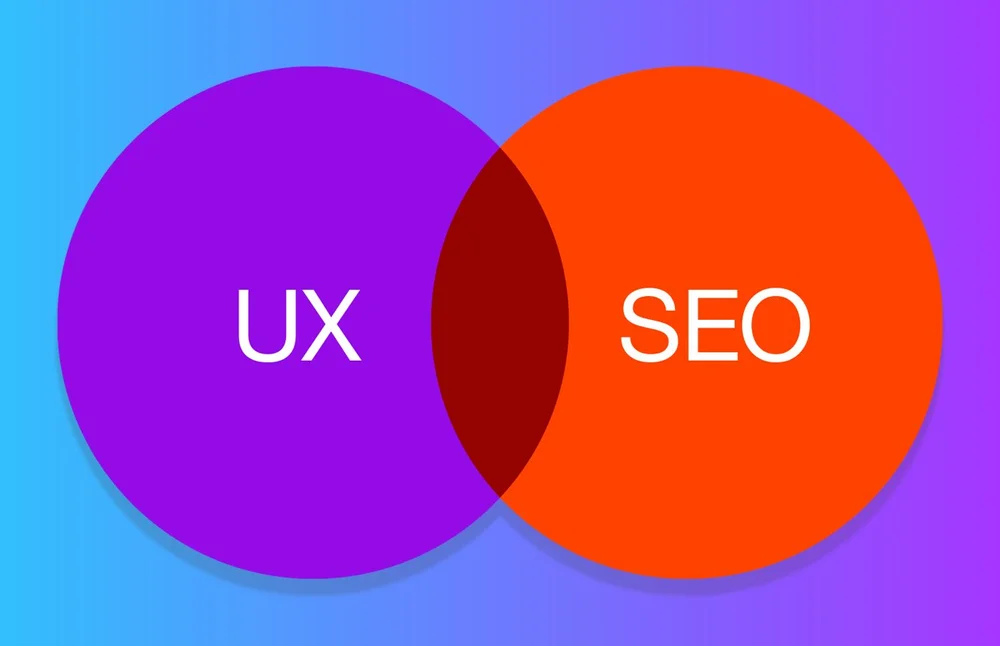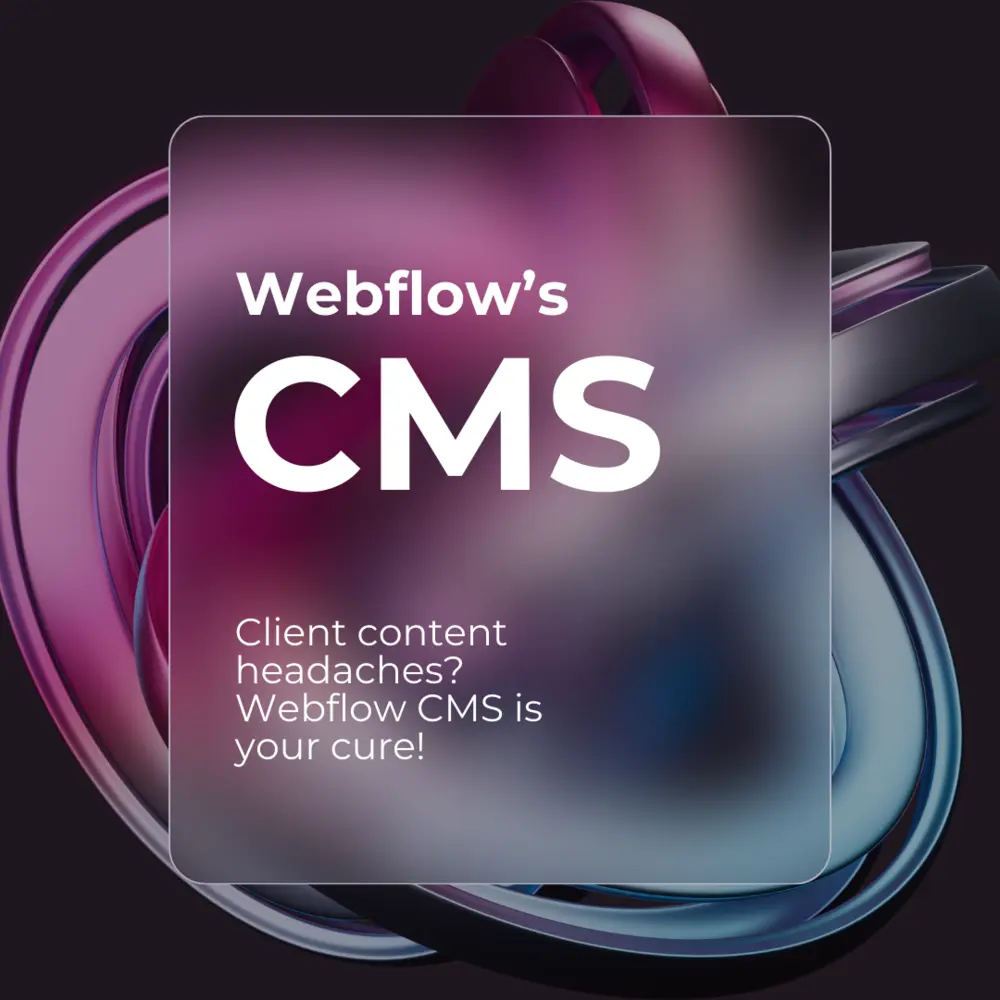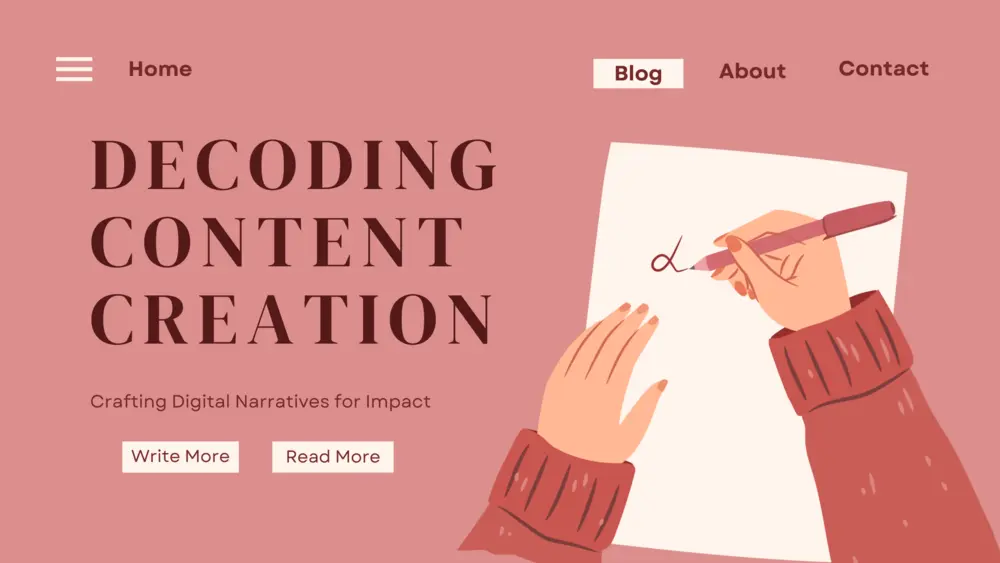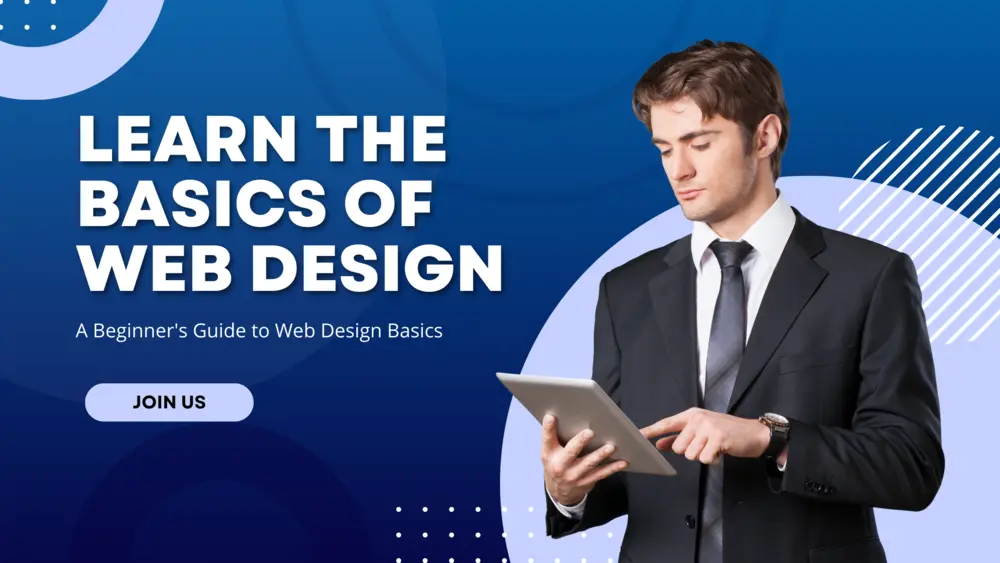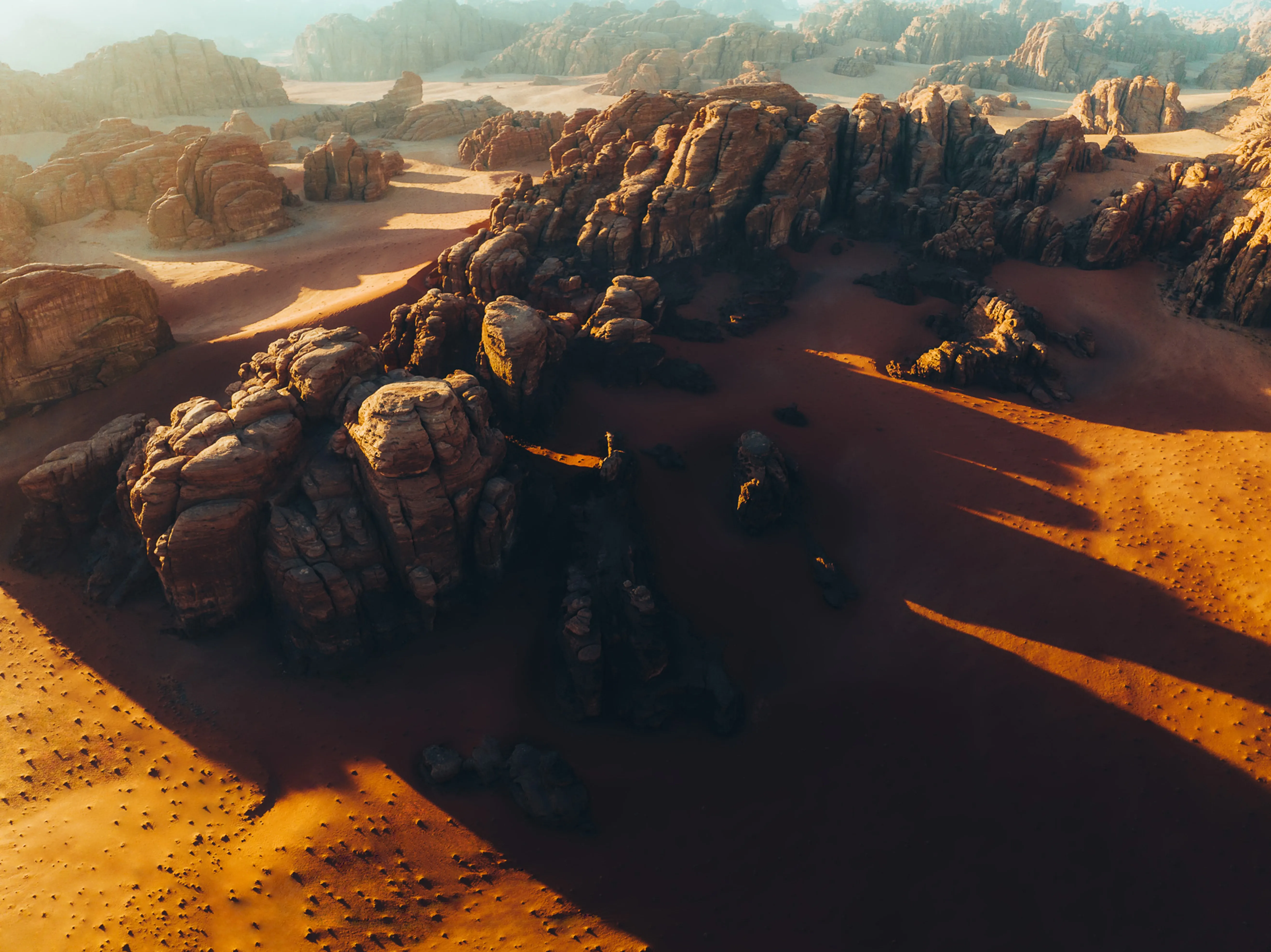Get a Free Quote
Webflow & SEO
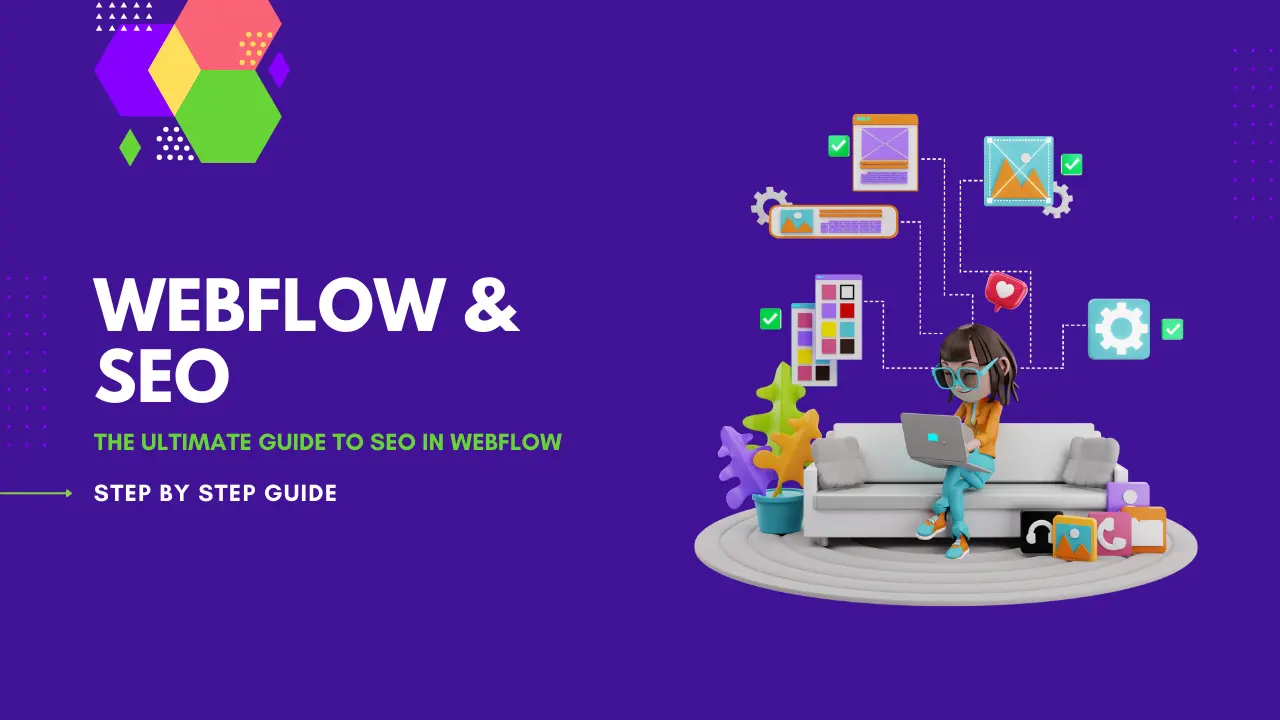
The Ultimate Guide to SEO in Webflow
Optimizing your site for top rankings is crucial, and Webflow websites offer a seamless way to achieve this. Webflow integrates SEO tools and practices directly into the design process, making it easier for creators to build websites that are not only visually appealing but also rank well on search engines. The platform's user-friendly interface simplifies the optimization process, enabling even those with limited SEO knowledge to enhance their site's visibility.
One of the key features of Webflow is its emphasis on clean code and responsive design. This ensures that websites built on the platform are easily accessible to engine crawlers, improving their chances of ranking higher. Moreover, Webflow's customization options allow for detailed SEO strategies, including the use of H1 to H6 tags for content hierarchy, which further boosts a site's SEO potential.
Choosing Webflow for your SEO strategy offers numerous benefits, including the use of 301 redirects and comprehensive tools like Webflow itself. These features are essential for maintaining and improving your site's SEO performance, making Webflow a versatile and effective platform for anyone looking to boost their online visibility.
Webflow positively impacts SEO by providing creators with a suite of tools and features designed to enhance a website's search engine rankings. Its clean code and responsive design are foundational elements that improve site speed and usability, both of which are crucial for SEO. By streamlining the optimization process, Webflow enables users to focus on creating content that resonates with their audience while ensuring their site is easily discoverable online.
Using Webflow for SEO comes with several advantages. Firstly, the platform's emphasis on clean code ensures that websites load quickly, a key factor in search engine rankings. Fast load times improve user experience, reducing bounce rates and signaling to search engines that your site is of high quality. Secondly, Webflow's responsive design means that websites automatically adjust to fit any screen size, ensuring that content is accessible and easy to navigate on any device. This responsiveness is critical for SEO, as mobile-friendliness is a ranking factor for search engines.
Additionally, Webflow offers users direct access to their site's robots.txt file and the ability to customize their sitemap, which are advanced SEO features not readily available on all platforms. This level of control over SEO settings allows for more precise optimization strategies, further enhancing a site's visibility and ranking potential. With these advantages, Webflow stands out as a powerful tool for anyone looking to improve their SEO.
Is Webflow Good for SEO?
Webflow is excellent for SEO. Its platform is designed with clean code, responsive design, and engine crawlers in mind, ensuring that websites are optimized for search engines right from the start. Additionally, Webflow gives users control over SEO optimization elements like meta tags and headings (from H1 to H6), further enhancing a site's ability to rank well. With these features, Webflow creates an environment where SEO success is more easily attainable.
One of the primary reasons Webflow is beneficial for SEO is its commitment to clean code. This not only ensures that websites built on the platform have fast load times but also that they are easily navigable by search engine crawlers. Fast-loading sites provide a better user experience, encouraging visitors to stay longer and interact more with the content, which can positively impact search rankings.
Moreover, the clean code behind Webflow websites means there's less for search engines to sift through when indexing. This efficiency allows for more accurate and timely updates to your site's search rankings. With the digital landscape being as competitive as it is, having a website that loads quickly and performs well can make a significant difference in achieving top search engine rankings.
Mastering SEO in Webflow involves understanding and utilizing the platform's built-in tools and features. By leveraging 301 redirects, tools like Webflow, and tips on website SEO, creators can significantly improve their site's search engine rankings. These essential steps provide a solid foundation for any SEO strategy, making Webflow a powerful ally in the quest for online visibility.
1. Conduct Thorough Keyword Research :
Conducting thorough keyword research is the cornerstone of any successful SEO strategy. It involves using tools like Google Trends and Keyword Planner to identify terms that are relevant to your business and likely to attract the right kind of visitors. Keyword research informs content marketing efforts, ensuring that what you create resonates with your target audience and avoids the pitfalls of keyword stuffing. Utilizing Google's search suggestions and trends is a smart way to guide your content creation process. By paying attention to what people are searching for, you can tailor your content to meet those needs, making it more likely to be found and appreciated. Creating content that aligns with trending searches can drive more traffic to your site, improving its visibility and ranking.
Moreover, integrating these search suggestions into your content strategy helps ensure that your content remains relevant and engaging to your audience. By tapping into the collective interests and needs reflected in Google's search data, you can create content that not only attracts visitors but also encourages them to engage with your site more deeply, further boosting your SEO efforts.
2. Optimize SEO Titles and Meta Descriptions:
Optimizing SEO titles and meta descriptions is a critical step in improving your website's visibility. By carefully selecting target keywords and incorporating them into your meta titles and descriptions, you can improve your site's ranking factors. The Webflow Designer allows for easy customization of these elements, ensuring that your Google search results accurately reflect your site's content.
Crafting effective meta titles and descriptions involves a careful balance of incorporating target keywords while making them engaging and informative. These elements serve as a first impression in Google search results, enticing users to click through to your site. By optimizing these components, you can significantly impact your site's click-through rates and overall search engine performance.
Furthermore, dynamic content in titles and descriptions can enhance the relevance of your pages to specific search queries. This relevance boosts your site's visibility and attractiveness to potential visitors, leading to improved traffic and engagement. With Webflow, customizing these SEO elements is straightforward, allowing you to fine-tune your strategy for better results.
3. Enhancing Your Site Structure with Proper URL Hierarchy:
Enhancing your site structure with a proper URL hierarchy is crucial for SEO. It aids engine crawlers in understanding the organization of your content, making it easier for them to index your pages. Webflow's Pages Panel offers intuitive tools for setting up a logical and SEO-friendly URL structure, further improving your site's navigability and search engine performance.
Setting up proper URL structures involves organizing your content in a logical way that reflects its importance and relationship. This structure not only helps engine crawlers index your site more effectively but also improves the user experience. Users can easily navigate your site and understand the hierarchy of your content, which can encourage them to spend more time exploring your pages.
Additionally, a well-organized URL structure can enhance your site's authority and relevance in search engine eyes. By making it easy for crawlers to understand and categorize your content, you're more likely to achieve higher rankings. Webflow's Pages Panel simplifies this process, allowing for efficient and effective SEO management directly from the platform.
4. Implement On-Page SEO Fundamentals:
Implementing on-page SEO fundamentals is a critical step in optimizing your Webflow site. This includes ensuring your content is properly optimized for search engines and accessible to all users, including those using screen readers. By focusing on these key areas, you can improve your site's visibility and user engagement, contributing to better SEO results.
Utilizing heading tags and alt texts for images are essential practices in on-page SEO. Heading tags help structure your content, making it easier for both users and search engines to understand the hierarchy and relevance of the information presented. Alt texts for images, on the other hand, provide context and improve accessibility, ensuring that all users, including those with visual impairments using screen readers, can fully engage with your site.
Properly optimized heading tags and alt texts can significantly enhance your site's SEO performance. They contribute to a better user experience, which is a key factor in search rankings, and help ensure your content is fully accessible and understandable. With Webflow, adding and customizing these elements is straightforward, allowing you to implement best practices with ease.
5. Leverage Webflow's CMS for SEO:
Webflow's CMS is a powerful tool for SEO, allowing users to manage and optimize their content efficiently. By understanding how to utilize this feature, one can ensure their site remains relevant and competitive in search engine results.
When using Webflow CMS, keep your titles under 55 characters to ensure they display properly in search results. This not only helps in maintaining clarity but also in catching the user's attention quickly. Additionally, organizing your content within the CMS using categories and tags can help improve your site's SEO by making it more navigable and easier for search engines to index.
Another tip is to regularly update your content within the CMS. Fresh, relevant content is favored by search engines and can lead to higher rankings. Webflow CMS makes it easy to keep your site content up-to-date, which is essential for maintaining a strong SEO presence.

6. Mastering 301 Redirects and Canonical URLs:
Understanding when and how to use 301 redirects and canonical URLs is crucial for maintaining SEO health. They guide search engines to your preferred URLs, preventing issues related to duplicate content and ensuring the correct pages are indexed.
301 redirects should be used when you're moving a page to a new URL and you want to pass the SEO value from the old URL to the new one. They tell search engines that a page has permanently moved, helping preserve your SEO rankings. On the other hand, canonical tags are used to specify the preferred version of a webpage when there are multiple similar pages. This is especially useful for e-commerce sites where products can be found via different URLs.
Webflow provides guidance reads on setting up both 301 redirects and canonical tags within its interface. Utilizing these features correctly can prevent duplicate content issues and ensure search engines understand which pages to rank, contributing to a healthier SEO strategy.
7. Optimize Webflow’s Auto-Generated Sitemap:
Webflow automatically creates a sitemap for sites set up with custom domain hosting, which is essential for SEO. This map helps search engines better understand the structure of your site and index it more effectively.
After Webflow automatically creates your sitemap, it's important to ensure it's optimized for SEO. This means checking that all desired pages are included and accessible to search engines. If you're using Webflow's custom domain hosting, the process is streamlined, making it easier for search engines to find and index your content efficiently.
In addition to the auto-generated sitemap, consider manually reviewing and updating your sitemap regularly. This can help capture any changes in your site's structure or new pages you've added, ensuring your site remains fully indexed and visible to potential visitors.
8. Improve Site Navigation and Information Architecture:
Effective site navigation and a clear information architecture are crucial for both user experience and SEO. By organizing your content with internal links, you guide both users and search engines through your site, improving findability and rankings.
Clean navigation helps users find what they're looking for quickly and easily, which can decrease bounce rates and improve engagement. For search engines, well-structured navigation and the strategic use of internal links help them understand the hierarchy and importance of pages on your site. This understanding can significantly impact how your site ranks in search results.
Therefore, when designing your site in Webflow, focus on creating a logical flow of information and use clear, descriptive labels for navigation links. This approach not only enhances user experience but also strengthens your site's SEO, making it more likely to achieve top rankings.
9. Connecting Google Analytics and Search Console:
Connecting your Webflow site with Google Analytics and Search Console can provide valuable insights into your site's performance and identify areas for improvement. These tools are essential for monitoring SEO success.
By integrating Google Analytics and Search Console with your Webflow site, you gain access to a wealth of data. The SEO tab in Webflow makes it easy to connect these tools, offering insights into helpful content, content links, and traffic sources. This information is invaluable for understanding how users find and interact with your site.
A pro tip for leveraging these insights is to monitor your keyword rankings and identify which pages are driving traffic. This data can help you refine your SEO strategy, focusing on high-performing keywords and improving pages that aren't performing as well. With these tools, you're equipped to make data-driven decisions that can enhance your site's SEO performance.
10. Disable Indexing of Your Webflow Io Subdomain:
When developing your site, it's important to disable subdomain indexing for your Webflow io staging domain. This prevents search engines from indexing duplicate content and negatively impacting your main site's SEO ranking.
To safeguard your SEO, ensure that your staging domain is not accessible to search engines. Webflow allows for easy configuration to disable subdomain indexing, reducing the risk of duplicate content issues. This step is essential for maintaining the integrity of your SEO efforts during site development and testing.
Furthermore, once your site is ready to go live, double-check that all settings are correctly configured to encourage indexing of your main site. This switch is crucial for transitioning from a development environment to a live site without harming your SEO ranking. By taking these precautions, you maintain a strong SEO foundation for your site.
11. Structure Your Blog Posts for SEO Success:
Optimizing your content for SEO is key to ensuring your blog posts reach their intended audience. Webflow's tools make it easy to optimize each post for better visibility and engagement.
To attract organic traffic, mastering the art of SEO-friendly content is vital. This begins with including relevant keywords naturally within your text. But it's not just about keywords; ensuring your content provides real value to your readers is crucial. High-quality content that solves problems or answers questions will keep users engaged and reduce bounce rates, signaling to search engines that your site is a valuable resource.
Another best practice involves structuring your content with headings to make it easier to read for both users and search engines. Use descriptive alt texts for images to improve accessibility and SEO. Regularly updating your site with fresh content also signals to search engines that your website is active and relevant, further boosting your SEO efforts.
Do you want more traffic?
Enter your email address and website URL to get a comprehensive audit directly in your inbox, along with expert suggestions to increase traffic and sales!
Addressing Common SEO Challenges in Webflow
While Webflow excels in many areas, users might encounter hurdles with structured data and advanced SEO settings. Fortunately, these challenges can be mitigated. Leveraging custom code to insert structured data and exploring Webflow's integrations for SEO can offer solutions. Users should also stay informed about Webflow's updates, as the platform is continuously evolving to better meet SEO needs.
To optimize your content for search engines, integrating structured data into your Webflow site is essential. Structured data helps search engines understand your content better, making it more likely to appear in rich results. You can manually add JSON-LD structured data to your Webflow site's custom code sections, targeting specific pages or site-wide needs.
Additionally, taking advantage of Webflow's SEO settings can further enhance your site's visibility. Customizing 404 pages, optimizing image alt texts, and ensuring mobile responsiveness are key strategies. For more advanced SEO features, consider integrating third-party SEO tools with Webflow through API connections or custom embed codes, thereby overcoming some of Webflow's native limitations.
Is Webflow the Right Choice for Your SEO Needs?
Choosing Webflow for your website can greatly impact your ability to attract organic traffic. Its emphasis on clean code, responsive design for all screen sizes, and rich features like Webflow University for learning, provides a solid foundation for implementing SEO best practices. Additionally, the platform's flexibility in adding custom code and its powerful CMS platforms enable the creation of SEO-optimized, high-quality content, making Webflow an excellent choice for those looking to enhance their site's SEO.
When determining if Webflow is suitable for your website's SEO needs, consider its comprehensive set of tools and features designed to boost your online presence. Its user-friendly interface allows for easy editing of meta titles and descriptions, and the automatic generation of SSL certificates enhances site security and trust. Plus, Webflow's integration with analytics tools provides valuable insights into your SEO performance.
Moreover, Webflow's responsive designs ensure that your site looks great on all devices, a critical factor for SEO. The platform's ability to handle custom code also means you can further optimize your site beyond Webflow's native capabilities. By utilizing these features and adhering to SEO best practices, you can effectively increase your site's seo, drive organic traffic, and achieve your SEO goals with Webflow.